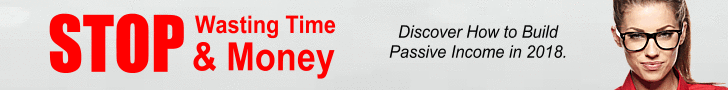Gone are the days when there was one landline phone in an area. Today, almost everyone carries a smartphone or a regular cellphone to stay connected round the clock. While there are many cons one can identify in this smartphone generation, you can’t ignore the extent of connectivity that these phones have contributed to this world.
Your cellular network allows people to reach you anytime via calls or texts. An unavailable or inactive network can make you miss important calls. On the other hand, a round-the-clock active network can help spammers bombard you with multiple sales calls in a day. Therefore, you need an efficient call manager that allows you to get real-time missed call alerts and assist you in avoiding and blocking calls from unwanted people and spammers.
Airtel Thanks app’s newly launched call manager feature can help. We will discuss more on this particular feature in this blog.
So, let’s get right to it.
What is a call manager?
Call Manager is a function in the Airtel Thanks app. It can be used by all Airtel mobility (prepaid & postpaid) users to manage all their calls in one place. The call manager helps users to keep a track of all their calls in a single place. It also features missed call alerts function for keeping a track of calls the user has missed. You will also be reported about the person’s network status whom you had tried reaching but couldn’t connect with some time back.
You can also use the Thanks call manager to block unwanted callers and report spam. This will help you avoid unwanted spam calls which waste your time throughout the day.
Once you report a number as spam and block it, these blocking patterns by various users will be observed by Airtel and used to map spam callers and remove them from the network. It will help Airtel create a spam-free network for everyone!
Let’s see how you can activate it in the Airtel Thanks app.
How can you use the call manager function in the Airtel Thanks app?
The call manager function is available on the Airtel Thanks app free of cost. All you have to do is download the latest version of the app from the App Store or Google Play Store. Follow the below steps further:
- Open the Airtel Thanks app and register.
- Enter the OTP you receive on your number and proceed.
- Locate ‘call manager’ under the ‘shortcuts’ tab right on the home page of the app.
- Tap on it.
- This will enable the Airtel missed call alert activation. If you had enabled this feature using USSD Code earlier, your missed call alerts feature will already be active.
- Once the feature is enabled, you have to give the Thanks app access to your contact list for better missed call alerts.
- You will see a header named ‘pending permissions’ here. Go to settings to allow both contact access and notification permission.
- Once that’s set up, you will start getting the alerts for all the missed calls.
The missed call alerts feature is listed under the call history tab. There’s another tab named blocklist in the call manager. Here’s how you can block a number:
- Long press on the number/contact you wish to block.
- Tap on ‘block’ to proceed.
- Confirm the request by tapping on ‘block contact’ to avoid calls and texts from the given number.
The call manager feature in the Airtel Thanks app can help you manage your calls better. Download the Airtel Thanks app to know more and get your phone recharged with the best deals.