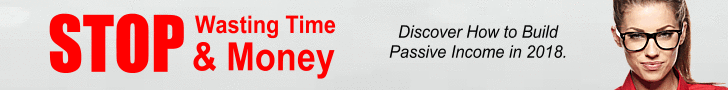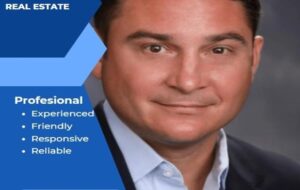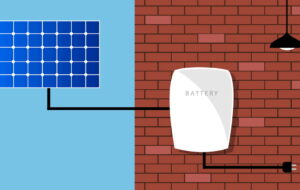Electricity bill payments received after the due date are subject to late fees, penalties, and service interruptions, as it is a standard policy. Late payments do not absolve the defaulting customer of the consequences. You might experience suspension of electricity supply by the terms and conditions for late payment. For a swift Calcutta Electric Supply Corporation (CESC) online, you can carry out transactions via Airtel Payments Bank. This will help you avoid additional delays and charges on your bill. So let’s look at how to make your CESC bill payment online after it has passed its due date.
How to make your CESC bill payment online after it has passed the due date?
The majority of fees will be added to your subsequent electricity bill if you pay fines after the due date. However, if you recently paid it, late fees might still be automatically applied due to payment systems. However, a late fee is set by electricity operators, so you might not have to guess how much you’ll have to pay.
The steps listed below will help you understand how to pay your CESC bill after the due date with Airtel Payments Bank.
CESC bill payment via the Airtel website
- Go to the Airtel website and sign in to your account.
- On the homepage, click on “Electricity bill.”
- Enter West Bengal as your UT/state.
- Choose CESC as your biller.
- Enter your customer ID.
- Fill in your Billing Unit (BU).
- Check the status of your electricity bill, and click “Fetch Bill.”
- An OTP (One-time password) will be sent to your registered mobile number.
- Enter the OTP and continue with the bill payment.
CESC bill payment via Airtel Thanks App
- Navigate to the Payments Bank Section in your Airtel Thanks App.
- Select ‘Electricity Bill.’
- Choose West Bengal as your UT/state.
- Pick CESC as your operator.
- Enter your CA number as it appears on your bill.
- Proceed with the payment by clicking on Pay Now.
How to Check CESC Bill Details Online?
You can view the details of your bill on Airtel Payments Bank. To check your CESC bill online, follow these steps:
- Go to the website.
- Navigate to the Airtel Payments Bank section.
- Select “Electricity Bill” from the menu.
- Fill in your consumer and biller number.
- Enter your billing unit.
- Tap “Fetch Bill.
On the left side of the screen are the details of your CESC bill, and on the right are the available payment options. This is another way to make your CESC bill payment online.
How to view and download the CESC bill online?
With the Airtel Thanks App or the Airtel website, you can easily download your CESC bill as a reference or to keep a record. To get started, follow these steps.
- Log in to your Airtel account.
- Choose West Bengal as your home state.
- Select CESC to be your biller.
- To view a CESC bill, select “Fetch Bill.”
The app allows you to check your CESC bill history and download your CESC bills. It only takes a single click to download and view your bill.